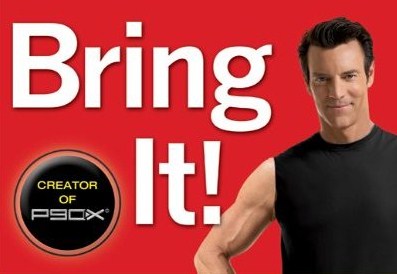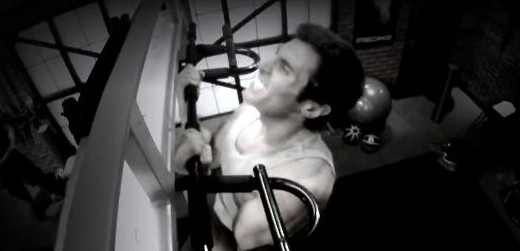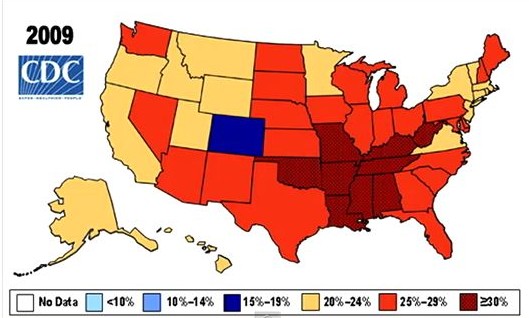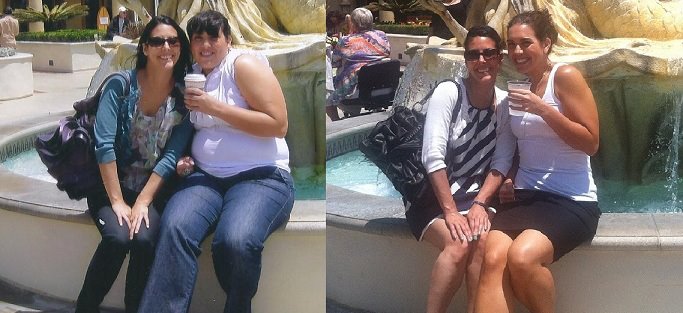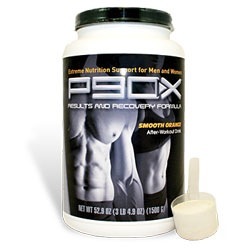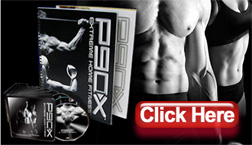Give the Gift of Fitness
 The holidays are upon us. This is the time of year where we look for that perfect gift for those we love. Beachbody has recognized this and decided that the Gift of Fitness is one of the most important gifts that you can give someone. That is why they have now made it possible to give Team Beachbody eGift cards that you can purchase and send to those you care about. What could possibly be better than giving someone a gift that can completely change their life? It doesn’t matter if they are male, female, young, old, in shape, out of shape, looking to gain mass or lose weight…there is a program that they can get in order to get their desired results and help them change their lives through better health and fitness.
The holidays are upon us. This is the time of year where we look for that perfect gift for those we love. Beachbody has recognized this and decided that the Gift of Fitness is one of the most important gifts that you can give someone. That is why they have now made it possible to give Team Beachbody eGift cards that you can purchase and send to those you care about. What could possibly be better than giving someone a gift that can completely change their life? It doesn’t matter if they are male, female, young, old, in shape, out of shape, looking to gain mass or lose weight…there is a program that they can get in order to get their desired results and help them change their lives through better health and fitness.
You may or may not know that I received P90X as gift myself. I got it for Christmas back in 2008. At the time, I was looking into P90X, talking about it but was afraid to make the commitment. My Mom decided that it would be a great gift for me since I wanted to take my fitness to the next level. Little did I know that receiving P90X that year for Christmas would completely change my life. Not only did I get great 90 Day results, but I continued to push play for almost 3 years now! My results are continuing, I am not a Team Beachbody Coach (helping thousands of people reach their fitness goals) and am also a Cast Member for P90X2! All because I received P90X as a gift!! So why not do the same for someone else? Give them the gift of fitness this year.
There is a amount range of $25-$500, so you can choose exactly which amount you want. They can be used to purchase anything in the TeamBeachbody store, whether it’s workout programs, supplements, or gear. They also never expire. Another great reason to buy it is that if you buy the eGift card through me, then the recipient will automatically get assigned me as their coach for free when they use the card. So they will become apart of our team (team Get Ripped At Home) and have me to help them get the best results possible.
If you are looking to purchase a Team Beachbody eGift Card all you have to do is click the link below. Customize the message you want sent with it and enter the email address of the person you want to give it too. Or if you want to give it to them in person, you can just print it off and wrap it for them. Makes a great stocking stuffer ;).
I started P90X in January of 2009…most people use the new year as a time to join gyms and get back in shape. Why not give them a program that helps them to get ripped at home ;)?
Give a Team Beachbody eGift Card!
The best gifts change lives. Give the gift of health and fitness with a Team Beachbody eGift Card. Great for any occasion, this instant gift gives the lucky recipient their choice of fitness programs, nutritional supplements, and gear to help them look and feel better than ever.
FAQ
Buying a Team Beachbody® eGift Card:
1. How do I buy a Team Beachbody® eGift Card?
Visit and read the eGift Card Terms and Conditions. Then choose a design, personalize a message, and complete the delivery information. Click “Add to Cart.” You’ll then be prompted in the checkout to provide your payment information.
2. Do I have to be a member of Team Beachbody to purchase a Team Beachbody eGift Card?
Yes, you must be a member of Team Beachbody to purchase an eGift Card or to make a purchase using one. It’s fast, easy, and FREE to sign up! Here are two ways to become a member:
1. Go to TeamBeachbody.com and fill out the short form and follow the directions to sign up for either a FREE or Club membership.
2. Shop in the store on TeamBeachbody.com and add the items you’d like to purchase to your cart. Once you click “Checkout,” you’ll be prompted to sign up for an account.
3. Can I customize the amount on my eGift Card?
You can choose from convenient increments of $25, $50, $100, $250, and $500 for your gift of health and fitness. Purchase one or multiple cards to create your desired amount.
4. How quickly is my eGift Card delivered?
While most eGift Cards will arrive to your email within minutes of placing your order, please allow approximately 2 hours for delivery. You’ll receive an email with your eGift Card along with simple instructions for how to use it.
If it doesn’t arrive within approximately 2 hours, please check to make sure that it wasn’t filed in your spam or junk mail folder. If this doesn’t resolve the issue, please call our friendly Customer Service staff toll free at 1 (800) 997-5602.
5. Can I personalize a message to the recipient of my eGift Card?
Yes, you can. After your order is finalized, you’ll receive an email containing your eGift Card. Type your message into the applicable space in the email, and then forward the email to the recipient, or print and hand-deliver it to your chosen recipient.
6. What will I receive when I order an eGift Card?
You’ll receive two emails shortly after your order is placed. First, you’ll receive an order confirmation email detailing your purchase. Then, you’ll receive the email containing the eGift Card you created and purchased. It will show the design you chose, the card’s value, and the redemption code. Simple instructions for redeeming the eGift Card are also included.
7. Can I print an eGift Card to give as a gift?
Yes, you can print out the eGift Card from the email you receive. Then you can either hand-deliver it or mail it to your recipient with a personalized message.
Redeeming a Team Beachbody® eGift Card
1. How do I use my eGift Card?
Simply browse and select the item you’d like to purchase from TeamBeachbody.com, and check out as you normally would. When selecting your payment method, select eGift Card. When prompted, enter the redemption code identified on your eGift Card.
If the item(s) you’d like to purchase exceed the balance on your eGift Card, you’ll be asked to provide a valid credit card to cover the remaining balance. If the item(s) you select cost less than the balance on your eGift Card, the balance remaining after your purchase will be stored on your eGift Card and available for future purchases.
2. I’m having trouble placing an order with my eGift Card. What should I do?
If you’re placing an order and there aren’t enough funds on your eGift Card, you’ll be asked to add another valid form of payment to cover your balance. You’ll be able to view each individual charge when you check out.
If you’re having a problem using your eGift Card for any reason, call our friendly Customer Service staff toll free at 1 (800) 997-5602.
3. Are there any restrictions for using an eGift Card?
Yes. Please read the eGift Card Terms and Conditions for a full list of restrictions by clicking here. Among other restrictions, please note that if you purchase an eGift Card on TeamBeachbody.com, you will not be allowed to purchase any products that are sold on Beachbody.com. To purchase items sold on Beachbody.com, please purchase a Beachbody eGift Card on the Beachbody.com Web site.
4. What happens to the unused portion of my eGift Card balance?
The balance remaining on your eGift Card will always be available so you can use it on future purchases. There’s no time limit to worry about—your Team Beachbody eGift Cards never expire.
5. What happens if my purchase amount is greater than the balance on my eGift Card?
When you purchase products on TeamBeachbody.com that exceed the balance on your eGift Card, you’ll be prompted to enter a valid credit card to pay for the remaining balance that your eGift Card doesn’t cover.
6. What do I do if my eGift Card is lost or stolen?
If your eGift Card has been lost or stolen, try reprinting it (provided you bookmarked it in your browser) OR click on the link in the original email.
To report a lost or stolen eGift Card, call us toll free at 1 (800) 997-5602.
A replacement eGift Card may be issued, subject to the eGift Card Terms and Conditions.
7. How do I check my eGift Card balance?
It’s easy to view the balance on your eGift Card. Simply enter your eGift Card number into the form on the right side of the screen to check the remaining balance.